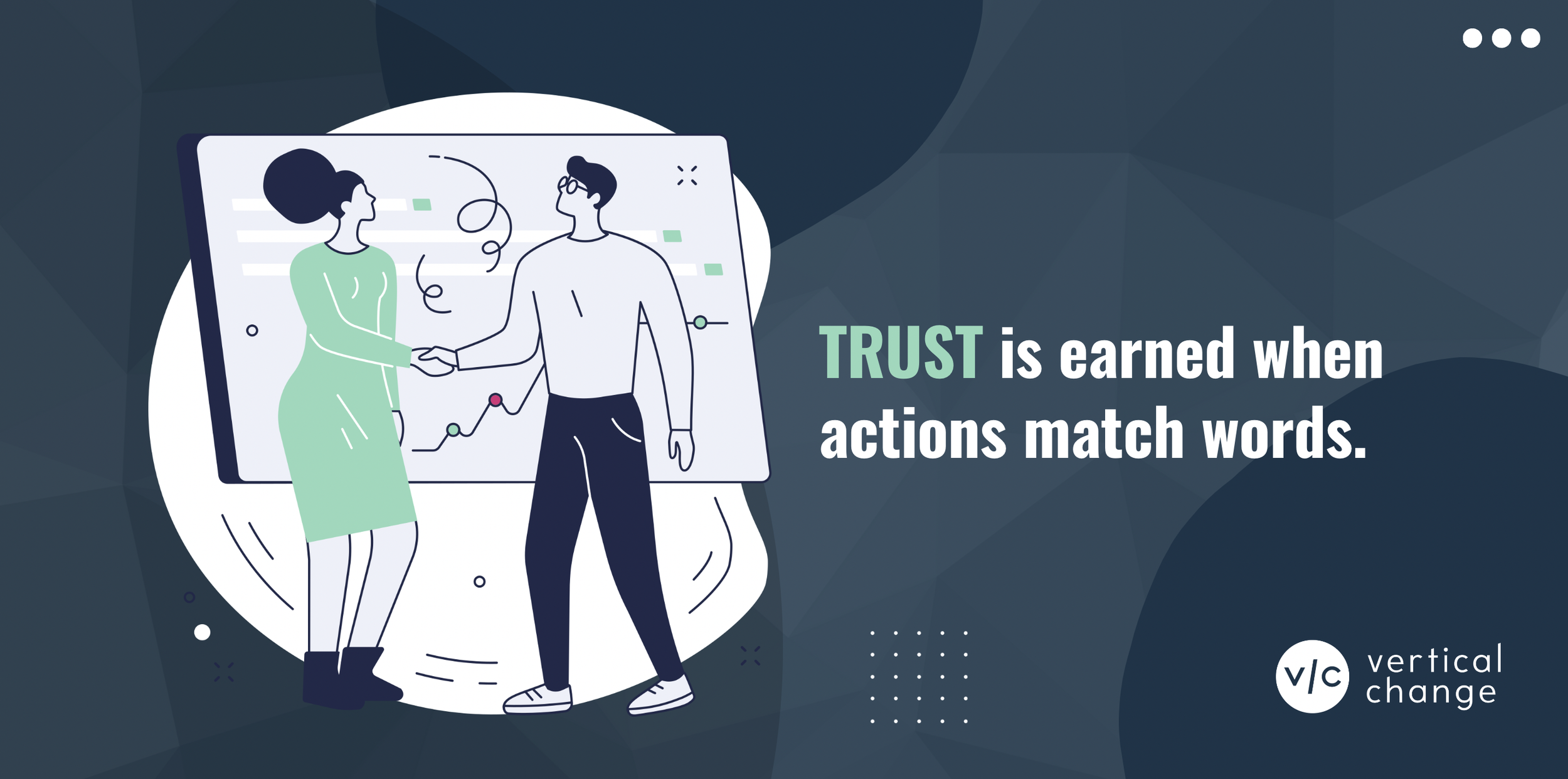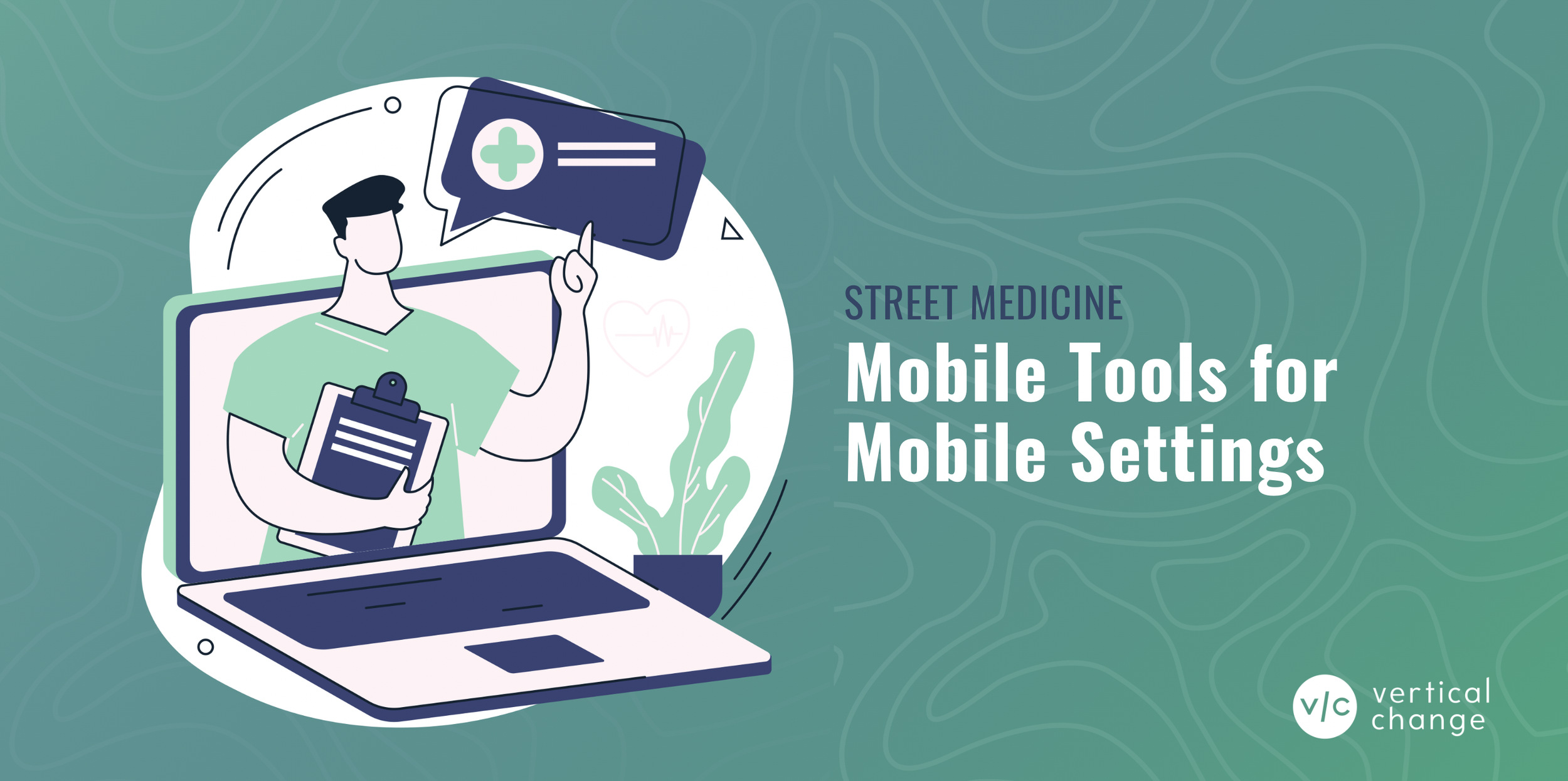Platform Updates: Fresh New UI, Faster Reporting, Enhanced Permissions, and More
At VerticalChange, our commitment to delivering a modern data management solution goes hand in hand with our dedication to meeting the unique needs of the local and state nonprofits and government agencies that we serve.
Today, we’re excited to unveil a series of enhancements directly shaped by customer feedback. These updates aim to elevate your experience and empower agencies to work more efficiently and effectively.
Let’s explore the latest improvements!
Pause Reporting
You already know that VerticalChange helps you easily create complex reports and summaries. Now, with the Report Builder’s Pause Report Generation feature, you can create a report, apply filters, and set up grouping without waiting for the Report Builder to work through fetching your report. This allows you to quickly adapt to changing reporting needs as they arise.
For instance, if you’re in the middle of crafting a crucial report and realize you need to group data differently or add a specific filter, you can do so seamlessly without interrupting the report generation. It’s all about flexibility and efficiency at your fingertips!
Updated Dashboard UI
As part of our ongoing UI initiative, we’ve revamped the Dashboard users see upon log-in to make it more useful. You’ll notice a significant visual update and updated functionality.
Let’s get into the highlights:
Logo and Personalized Message: Your organization’s logo (if you’ve uploaded an image) now appears on the Dashboard along with a personalized welcome message.
Quick Access to Product Updates: Stay up to date on VerticalChange’s latest platform enhancements, now conveniently listed near the top of your Dashboard – because keeping you informed is a priority!
Streamlined Task Management: If your organization uses our Task feature, you will now see the Task Interface directly on your Dashboard. This reduces the number of clicks required to access your Tasks for increased efficiency.
Revamped Recent Events: We’ve given the Recent Events section a fresh look and feel, enhancing your overall experience and making it easier for you to stay informed about the latest happenings.
Contact Subtype Access Levels
Introducing a powerful new feature – Contact Subtype Access Levels. This feature empowers your agency to fine-tune user permissions for viewing, creating, and editing specific Contact Subtypes.
VerticalChange staff within your agency can enable Contact Subtype (CST) Access Levels. Once activated, users with the permission set: Manage Account/Users can control what users with specific permission sets can do with specific CSTs. This won’t impact users’ ability to access contact profiles, attach form results, or enroll contacts in programs.
You can control Contact Subtypes access by permission set. There are three levels:
Write – Allows users within the permission set to create/edit a specific Contact Subtype.
Read – Allows users within the permission set to read contacts by Contact Subtype but not edit or create.
None – Users within the permission set cannot access the specific Contact Subtype.
Learn more about setting up Contact Subtype Access Levels.
If your organization would like to enable this feature, please get in touch with our Support Team or reach out to your dedicated Customer Success Manager.
Report Builder and Contact Search Performance Improvements
In response to your feedback, our developers have made significant performance enhancements to the Report Builder and the Contact Search grid!
Both will load faster than before, saving you valuable time and ensuring a smoother experience.
Our handy Online Knowledge Base provides even more details on our Report Builder and Contact Search functionality.
Our team understands the challenges facing the social sector today. And we’re committed to supporting the work you do by continuously improving your experience with the VerticalChange platform.
If you’re interested in exploring these features further, or if you need assistance, please reach out to the team via email at support@verticalchange.com or call 1-888-639-9717.
We’re always happy to help!
HOW CAN WE HELP YOU?
VerticalChange is a data management platform purpose-built for education, health, and human services. It’s completely web-based and comes with live technical support via phone, chat, and email.
Let’s talk shop! Learn how we can help you can focus more on running successful programs and less on data management.
Contact us directly at hello@verticalchange.com or call 1-888-639-9717.